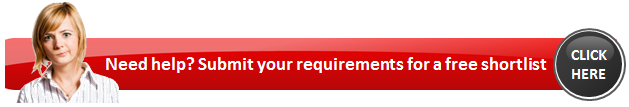Timesheet Feature Review #7: Reminder Emails
Keeping track of everything is difficult in today’s hectic and multi-tasking world. Whether you are a blue-collar worker or a high-ranking manager, remembering to do all that you need to do is definitely something that everyone struggles with. There are several ways to help people organize the world around them. For example, to-do lists; calendar schedules; personal assistants, all these exist for the purpose of reminding us of important tasks and dates to be kept.
Timesheet systems are no different, employee timesheets can only be effective if filled and approved regularly. Tasks and projects can only be analyzed and managed well if the information keyed into the system is up-to-date and accurate. However, accessing the timesheet system may not be a very instinctive thing to do, particularly if the timesheet system was recently implemented or if you’re dealing with new staff. This can cause your employees to forget to fill in their timesheets and project statuses. Allow this to go on long enough and your timesheet system becomes useless, your ability to track employee performance evaporates and your company may start bleeding cash.
Employees are not the only ones who need to remember to login into the timesheet system regularly. Project managers and department heads also need to remember to keep track of all the various projects and tasks that they are in charge of. Forgetting to do this can have disastrous results, projects can run way over budget; backlogged expenses can choke otherwise-productive teams into inactivity; work may be unable to proceed without approval from the manager. Timesheet systems can only operate effectively if both managers and employees are able to do their jobs and log onto the system regularly to do what is necessary.
So, how do you constantly remind your teams and managers of the various tasks that need to be done? One popular and effective way is through reminder emails, the #7 in our list of most requested must-have features for timesheets.
What makes reminder emails so effective?
Logging into a timesheet system may not be a habit for your employees, or perhaps they simply tend to forget to submit their timesheets on time. In such cases, you need a way to remind them to regularly fill in their timesheets/update their statuses/etc.
Now, while not all workers are accustomed to working with a timesheet system, almost everyone has the habit of checking their email everyday. The email is all-important for any working adult: corporate news and assignments are distributed through emails, departments communicate with each other through emails, clients and co-workers correspond through emails. Checking your email regularly is just a habit (maybe even an addiction?) that is common across most people.
Reminder emails take advantage of that habit to send you updates on your timesheet duties. Employees are sent reminders on timesheets that have not been filled up, statuses that have not been updated and the like. Administrative staff or managers can also be sent emails that report on project progress and remind them of timesheets and expenses to be approved. Reminder emails are usually sent on a weekly basis by default but can also be configured to send daily reminders or monthly reminders based on your particular needs. This way, whenever you check your email, you’re reminded of your timesheet duties and you are able to do them right away and prevent yourself from forgetting.
Automated reminder emails also save administrative staff the trouble of nagging at employees who forget to submit their timesheets on time. This way, employees are spared the embarrassment of receiving manual reminders from the administrative staff and the administrative staff are also spared the trouble of sending individual reminders. In cases where the timesheet system is newly implemented, this will also allow your employees to become more accepting of the new system.
What sorts of reminder emails are there?
The most common reminder emails are the ones sent to regular employees telling them that their timesheet is due. This helps ensure that the timesheets are submitted on time each week.
But reminder emails can come in all shapes and sizes. Usually, such emails are combined with account types to generate emails that suit the user’s job scope. For example, regular employees are not sent reminder emails telling them to approve timesheets or generate reports because such tasks are beyond their responsibilities. Project managers on the other hand, receive such reminders because they are expected to do these tasks on a regular basis.
Reminders can also be sent informing managers of the system’s ability to generate certain reports. This allows managers to be reminded of the features of the timesheet system so that they are able to analyze the timesheet information better. Status updates can also be sent to managers to inform them of all the work by their teams done in the day/week/month. This way, managers are able to keep better tabs on all their projects and teams which allow them to manage these projects/teams more effectively.
Finally, urgent reminder emails can also be sent informing employees or managers of tasks and projects that have fallen behind schedule. Managers can also receive urgent reminder emails informing them of tasks that are overdue and any backlogged expenses or timesheets that urgently need to be approved. Billing departments can also receive urgent reminders of uninvoiced time or unpaid invoices so that action can be taken immediately. Although most companies would prefer to avoid receiving such emails, the urgent reminders from these emails can be invaluable in averting potential catastrophe.
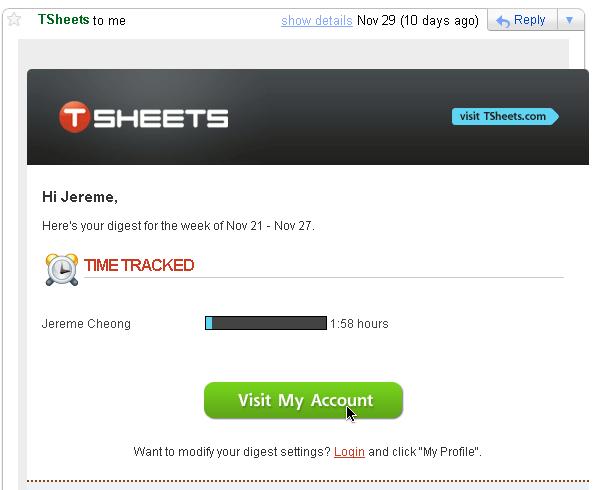
e.g. Weekly Reminder Emails from TSheets Timesheet (www.tsheets.com)
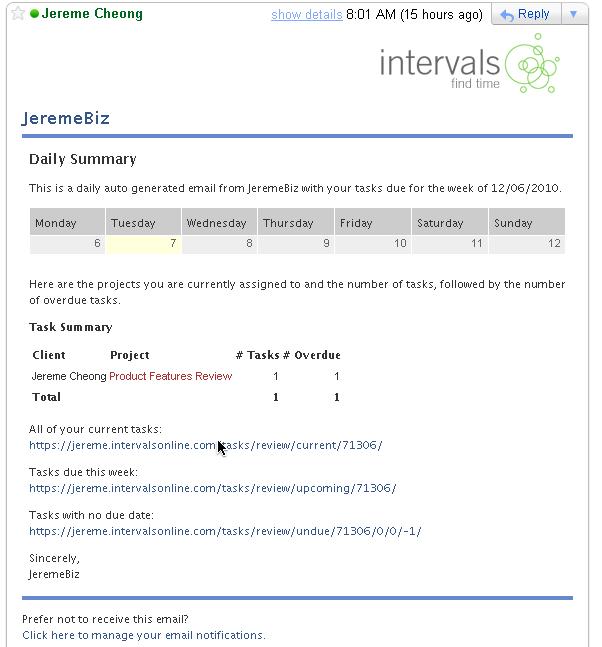
e.g. Daily Reminder Emails from Intervals Timesheet (www.myintervals.com)
Are there any limitations of reminder emails?
The only critical flaw in reminder emails lies in the fact that reminders can only bring you so far. While it’s all good and nice to receive constant reminders on what to do, the fact of the matter remains that unless you or your employees are disciplined enough to click the included link and perform the necessary actions, reminder emails are unable to do their job.
In conclusion
Reminder emails is a fairly common timesheet feature. Of the 21 timesheet products reviewed by Software Shortlist, 14 products offer this feature either as part of their basic package or as an optional add-on. It then comes at no surprise that the ability to receive reminder emails is ranked #7 in Software Shortlist’s list of “must have” features of timesheet products. An all-round useful feature, reminder emails perform a much appreciated service that is well-loved by many timesheet users. After reading this post, I hope you have gotten a better understanding on the different types of reminder emails, why they are so effective and why they remain so popular amongst timesheet users.
As always, don’t forget to stay tuned for more reviews as Software Shortlist continues its countdown on the top “must have” features for timesheet users!