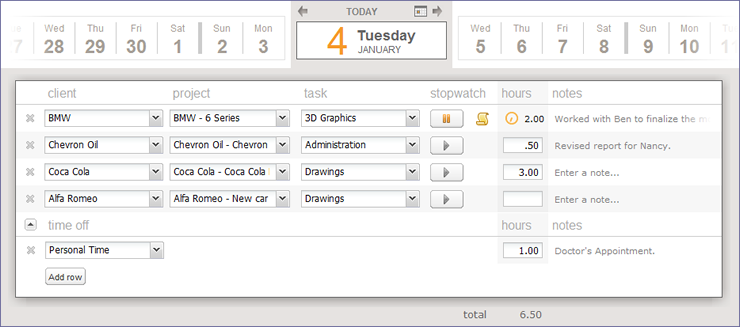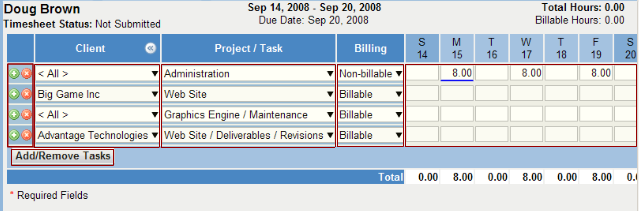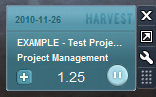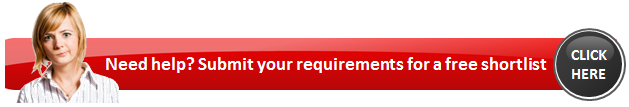Timesheet Feature Review #1: “Entering time in a weekly view”
In service firms and project-based organizations, timesheets plays an increasingly important role in helping people manage and control their various accounts and projects. Timesheet software offers the perfect way to keep tabs on multiple projects by generating clear and useful reports used to track the time and work done on any particular project, and can also streamline the billing and accounting process.
Software Shortlist recently published a list of 13 features that its search data suggested were the top “must-haves” for prospective timesheet buyers.
Today, I’ll take a detailed look at the #1 most requested timesheet feature – using a weekly view to enter time.
Entering Time in a Weekly View
There is probably nothing more important to the usability of timesheet software than the way(s) in which people enter their time into the system. Many timesheet systems offer multiple time entry methods, as company needs vary with the nature of their work, plus users often have different (strongly held) views about which is best.
Common time entry options (and a few examples of what they look like) include:
- Daily view: Enter time manually in a view that shows time entries for a single day against relevant projects or tasks, with space for explanatory comments
- Weekly view: Enter time manually in a grid-like format that shows an entire week at a glance, typically with projects or tasks as rows, and days on the top.
- Stopwatch timer: Enter time by selecting a project or task and clicking “start” on a timer. When you have finished that work, you click “stop” and the time entry is automatically added to the system.
Why does entering time in a weekly view matter?
To put it simply, the weekly view makes entering your timesheets about 7 times easier. It allows you, at a glance, to see across an entire week and easily enter time against your projects without constantly having to cycle through multiple pages on the daily view.
It is particularly well suited to people who have regular activities or projects that run across many weeks. You can enter time against one project for the Monday, and then simply tab across to Tuesday, and so on. With only a handful of keyboard strokes, you’ve completed your timesheet …without having to wait for new pages to load. And since the list of projects / tasks is typically carried across to the next week, you usually don’t need to set up the grid again each week but instead just start entering time.
And if you’re someone who never quite gets around to entering your time each day (or you have staff like this!), you’ll find that the weekly view can help jog your memory. You can mentally work your way through the week, comparing and contrasting days, and entering time quickly so you meet that weekly timesheet submission deadline. Not ideal, perhaps, but very much a real world scenario.
What are some drawbacks of weekly timesheet entry?
The grid format doesn’t allow you to easily see or enter detailed comments about how time was spent on a given day. Some timesheet systems provide hover-text or pop-up windows while others have fields below the grid for this purpose, but the simple reality is that the weekly view is not as well suited to providing detailed explanatory notes on how your time was spent as the daily timesheet view.
Whether this matters or not depends on the type of work you do and the expectations of whoever is approving your timesheet (e.g. boss or client). Some people prefer to enter the time in a weekly view first, and then go back and enter detailed notes on a daily view afterwards. Others prefer to enter time and notes simultaneously on a daily view.
The other key issue with a weekly view for time entry is about accuracy: it encourages you to enter time on a weekly basis and therefore your entries are only as good as your memory, and entries are often rounded to the nearest increment (e.g. 15 minutes or half an hour). This results in over- or under-billing, depending on the personality of your staff.
Timesheets are more accurate if time is captured closer to when it was spent, such as using a stopwatch or completing timesheets on a daily basis. A stopwatch allows you to capture exact increments of time at the instant they are worked, but may accidentally be left running or not started in the first place. Daily timesheets provide a good middle-ground, but require the discipline of setting aside some time each day to fill them in.
In Conclusion
The weekly view for entering timesheets is the single most popular “must have” feature requested by users of Software Shortlist’s timesheet comparison service. After reading this article, hopefully you now have a better understanding of the weekly timesheet method for entering time, why it is so popular, and the trade-offs involved in its use.
Why not join in the conversation and let us know which method you prefer for entering time on your timesheet system and why?
Stay tuned for more reviews of the other top “must-have” timesheet software features…